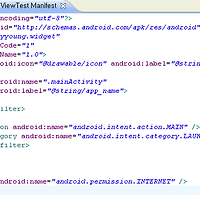TITLE : setActivityForResult TEST
Date : 04/13/2010
Writen by Dayyoung
Description :
This is Source that Open new Activity with current Data by setActivityForResult
setActivityForResult 으로 새창 열기 및 데이터 전달
Download :
1. 메인엑티비티

2. 번들 객체에 스트링 값 저장
Bundle myData = new Bundle();
myData.putString(“key”, textView.getText().toString());
intent.putExtras(myData);
3. 새창에서 번들객체 호출
Bundle myBundle = intent.getExtras();
String Data = myBundle.getString(“key”);

예제에서는 String값만 번들에 추가하였는데 실제로는 배열이나 Vector값도 추가될 수 있습니다.

이 저작물은 크리에이티브 커먼즈 저작자표시 3.0 Unported 라이선스에 따라 이용할 수 있습니다.
'Daily Sample' 카테고리의 다른 글
| [Day5] Android SQLite 기본 동작 소스 (0) | 2011.11.30 |
|---|---|
| [Day4] SQLite DB를 사용한 사전App 소스 (0) | 2011.11.30 |
| [Day2] Intent 명령으로 웹뷰/전화번호부/다른창 호출하는 소스 (0) | 2011.11.30 |
| [Day1] WebView를 이용하여 웹브라우져나 로컬HTML파일을 보여주는 소스 (0) | 2011.11.30 |
| Androday - 안드로이드를 품다. (0) | 2011.11.30 |
 intentsample2.zip
intentsample2.zip